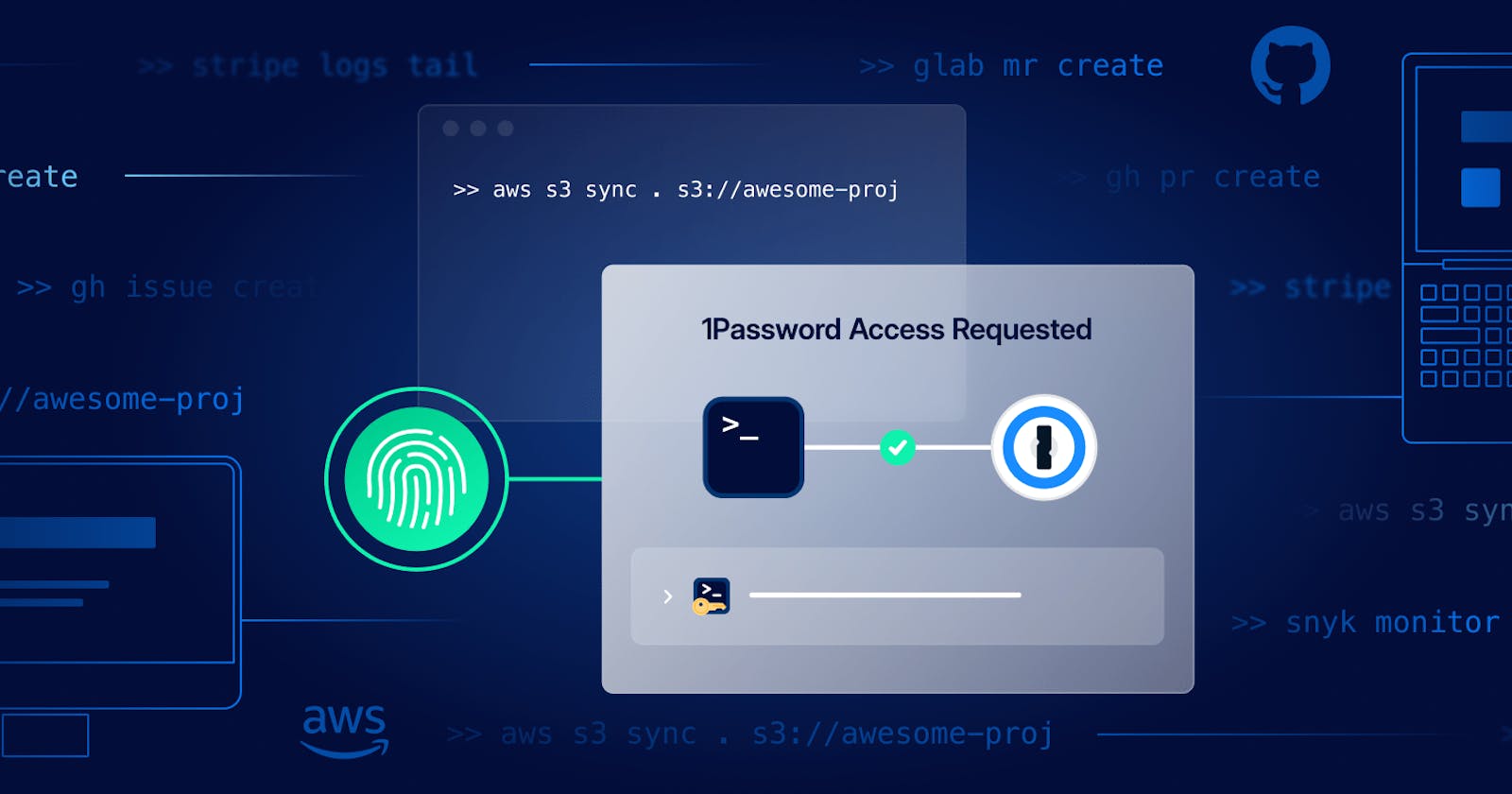Enhancing your CLI Security: Contributions to 1Password Shell Plugins for Civo, Nirmata, and Docker CLI
CLI Plugins and Their Significance
Shell Plugins allow developers to store secrets that are generated by CLIs in 1Password, then sign in to CLIs in their terminal using biometrics.
Journey into 1Password Shell Plugins
Motivated by my enthusiasm for CLI security and my desire to contribute to the open-source community, I decided to embark on a journey into the world of 1Password Shell Plugins. The project offered a perfect combination of my interest in GoLang project development and my reliance on 1Password for securely managing passwords and sensitive information.
Since I'm more into Kubernetes space, three caught my attention: Civo, Nirmata, and Docker CLI.
Civo
Civo is a cloud computing platform that provides developers with a simple and fast way to deploy and manage Kubernetes clusters. Given the increasing popularity of Kubernetes in the industry, I recognized the value of integrating 1Password with Civo to enhance the security and convenience of managing credentials and authentication tokens. By contributing to the 1Password Shell Plugin for Civo, I aimed to simplify the authentication process and make it more secure for Civo users.
Nirmata
Nirmata is a comprehensive cloud-native operations platform that helps organizations manage and deploy containerized applications on Kubernetes. As Kubernetes adoption continues to grow, it became evident that integrating 1Password with Nirmata would be immensely beneficial for users who need to securely manage their authentication tokens and access credentials. Contributing to the 1Password Shell Plugin for Nirmata allowed me to address this need and make the deployment process smoother and more secure.
Docker
Docker has revolutionized the way we develop, package, and deploy applications. With its command-line interface being a popular choice for managing Docker containers, integrating 1Password with Docker CLI was an opportunity to enhance the security of Docker workflows. By contributing to the 1Password Shell Plugin for Docker CLI, I aimed to simplify the management of Docker credentials and provide a seamless experience for developers working with containers.
1Password Shell Plugin for Civo
Creating 1Password Shell Plugin for Civo by adding support for managing Civo API keys and integrating with the Civo CLI. With this plugin, users can securely store and manage their Civo API keys within 1Password, making it easier to authenticate and interact with the Civo platform.
Civo shell plugin PR https://github.com/1Password/shell-plugins/pull/296
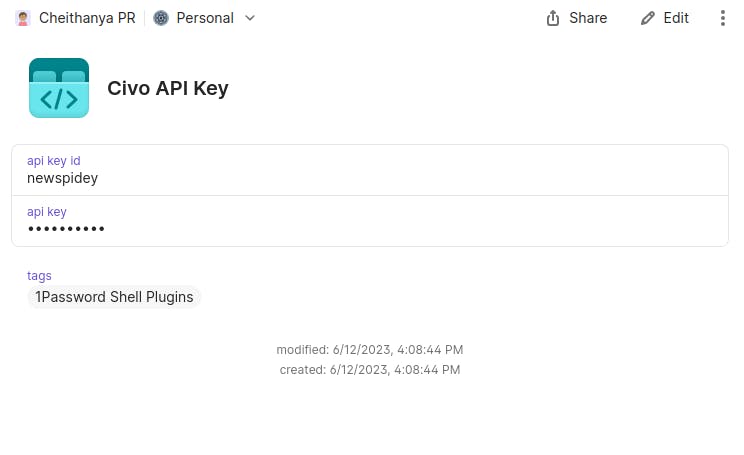
Retrieving API keys from a configuration file (~/.civo.json). This allows users to import their existing Civo API keys directly into 1Password, saving time and effort. Furthermore, the provisioner and importer tests ensure that the plugin functions as expected, providing a robust and reliable integration.
1Password Shell Plugin for Nirmata
Adding support for managing Nirmata API token and integrating with the Nirmata CLI(nctl). With this plugin, users can securely store and manage their Nirmata API tokens within 1Password, making it easier to authenticate and interact with the Nirmata platform.
Nirmata shell plugin PR https://github.com/1Password/shell-plugins/pull/298
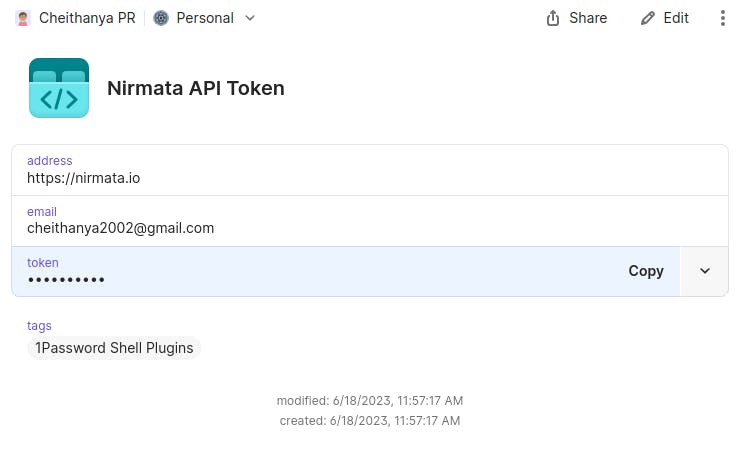
Contributions to the Docker CLI Plugin
1Password Shell Plugin for Docker CLI by adding support for managing Docker hub username and password. With this plugin, users can securely store within 1Password, making it easier to authenticate and interact with the Docker platform.
Docker shell plugin PR https://github.com/1Password/shell-plugins/pull/301
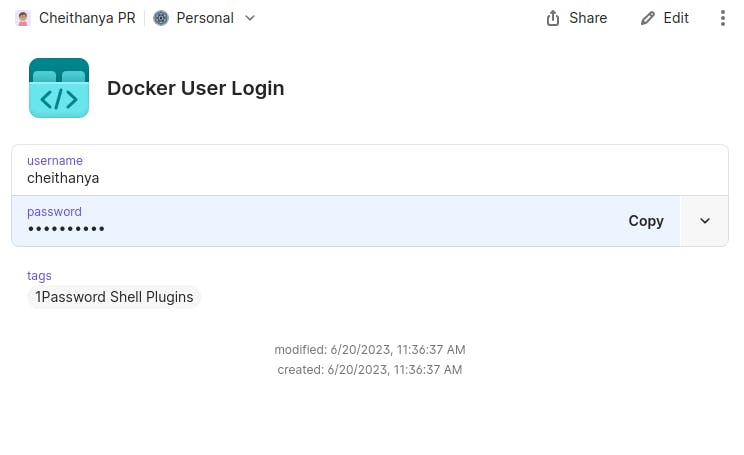
Conclusion
Overall, these contributions have a positive impact on the 1Password Shell Plugins project by expanding its capabilities and providing users with valuable features. By integrating popular services and platforms into 1Password, users can centralize their credentials and simplify their workflow, improving efficiency and security.
I encourage others to get involved in open-source projects like the 1Password Shell Plugins project. Contributing to open-source projects not only allows you to improve your skills but also provides an opportunity to make a tangible impact in the developer community.